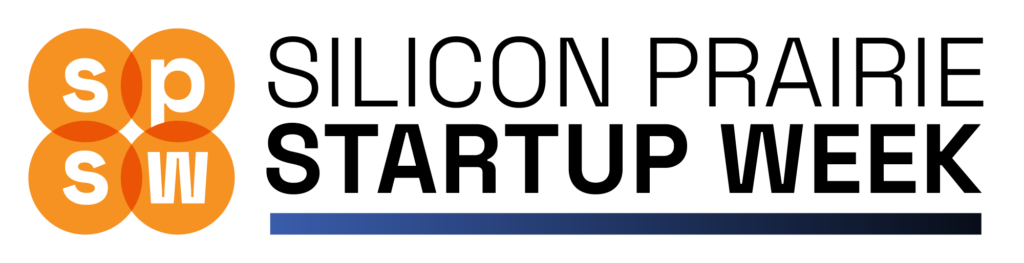Anyone who has ever done design work for a client, company or even just a friend knows how difficult the feedback stage can be. Whether that feedback comes in the form of phone calls, emails or meetings, getting on the same page is a challenge. One startup out of Oklahoma City wants to change that. With its product Cage, BitConfused is working to make collaboration simple.
As its website states, Cage is a simple way for designers and teams to share, manage and approve their creative work. Built by Sandip Patel and his team at BitConfused, the product features a nice, clean environment for the creative to receive clear and organized feedback from the client or team member. The user is given a small crosshairs and can highlight the specific area of a design on which they want to comment. The feedback is then threaded in a clean interface, and other members can weigh in (pictured below).

My team at Lemon.ly and I have been using Cage since last fall, when I met Patel at a meetup in Sioux Falls. Patel had been doing some collaborative work with Electric Pulp, a local web shop that was an early user of Cage.
Overall, our team really liked the concept and basic functionality of the product, but the original beta version that we were working with just wasn’t enough. However, Cage recently came out with the new version (Cage 2, I’ll call it), and we were very impressed.
Now the tool really puts collaboration at the forefront. New features include the ability to assign tasks to team members, manage those tasks across a shared calendar and obtain client approval. The product now accepts more than just images, including mobile, 3D, animation, video and motion graphics.
The Cage file
- Description: Cage is an online collaboration tool designed to provide a secure environment for creative teams to present their work for feedback and approval. Cage aims to allow users to easily upload and present creative files (images or video), manage tasks, organize revisions and receive approvals in one simple environment.
- Launched: At South By Southwest in March of 2011. The re-imagined Cage launched July 19.
- Audience: The primary audience for Cage is an agency or studio. However, in-house teams and freelancers both use Cage. The secondary audience is those creatives’ clients.
- Competition: Similar offerings include ConceptShare and SocialBridge.
- Cost: Free while in public beta. Once Cage exits beta, the product will start at $14 a month.

Silicon Prairie News: Where did the idea for the new version of Cage come from, and what made you decide to build this product?
Sandip Patel: The new version Cage came from our own frustrations and the problems we’ve had managing teams and the holes in the process of review. We also knew we were just scratching the surface for our current customers and not really solving a lot of their problems (which led to work-arounds and that’s not ideal). So we dropped all other projects, built a new team, and focused solely on Cage and morphing it from a tool for web designers to a platform for any creative professional (web, mobile, 3D, animation, video, motion graphics, print, etc.) to work more productively.
SPN: What makes Cage unique from other tools/products for designers?
SP: We have two audiences with Cage. The primary user and their client. So designing for both is tricky, and we’ve made the entire product super intuitive to use (since a client would need to use it too). Things that make Cage special are the built-in task system, so now a designer can manage their tasks related to the work or have a client even assign tasks for them, organizing revisions (and being able to be transparent and holding a client accountable to revisions without it having to be an “in-your-face” process), and getting approvals directly in the app. There’s also alternate views for each main area of Cage, so you if you prefer it more “content-driven,” you can see it in a list view or you can see it in a more visual view. Email notifications are handy and keep everyone in the know, and the sharing process is one that’s seamless and secure. Once you enter your client’s contact information, Cage sends all the emails for you (no bouncing in and out of email). Clients will receive a notification, can sign in and safely and privately review any and all work in Cage.
SPN: Any pro tips or advice you would give to Cage users to best use the product?
SP: I always recommend when starting out with Cage, to add people first. It will make the creation of projects and sharing of projects ridiculously easy. And by people, I mean your team and then your clients too.
Credits: Screenshots from cageapp.com. Photo of Patel courtesy of Patel.
Tools of the Trade is brought to you by TSYS Merchant Solutions
Three million times each day, the people of TSYS Merchant Solutions® touch a transaction that impacts someone’s life and business. Your business demands your full attention; rely on us to provide your business with the payment acceptance options your customers need.